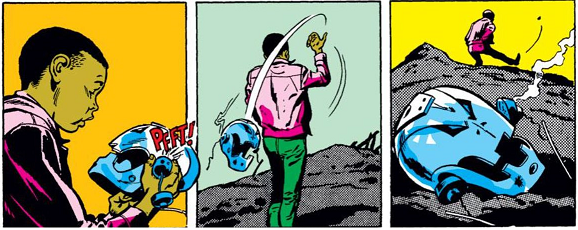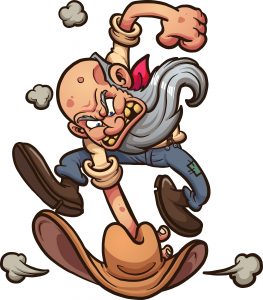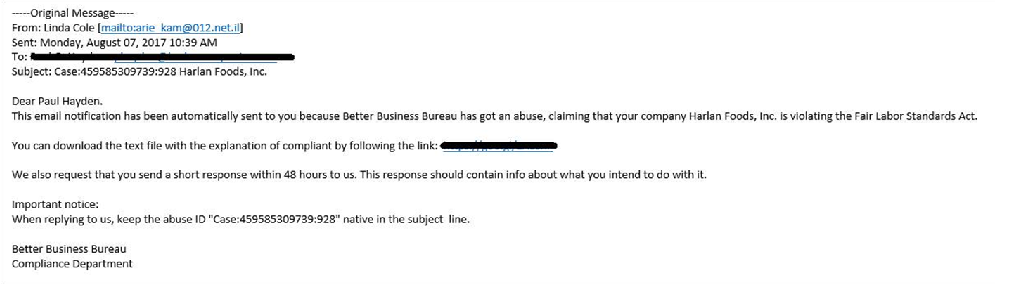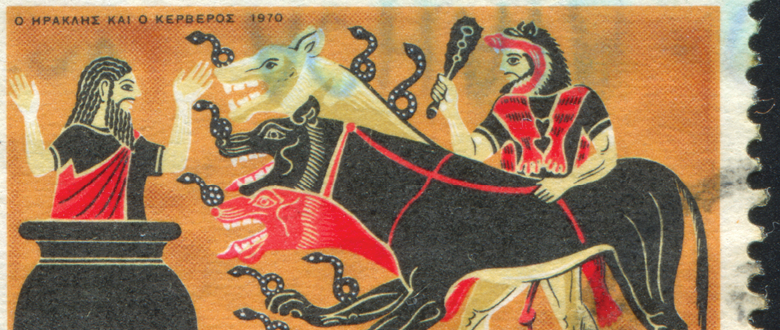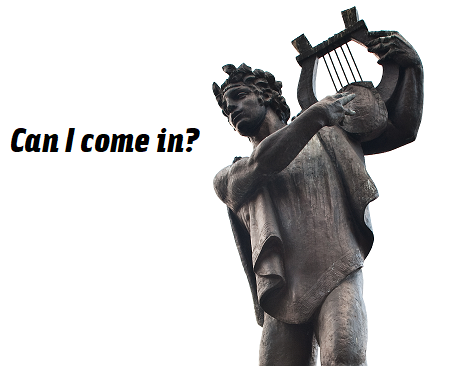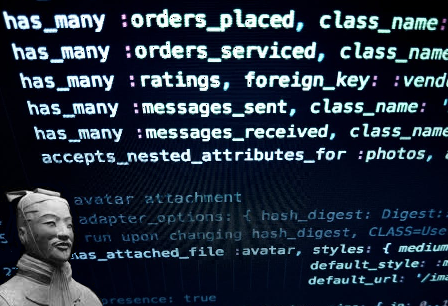Top 4 Email Security Solutions of 2020
The best email security solution ends up pulling a lot more weight than most network security services in 2020. Unless you live under a rock, you are increasingly aware of the ransomware scourge plaguing small businesses and enterprises alike. Email security targets advanced threats where they’re most likely to attack: your inbox. Thanks to social engineering schemes, your small business email service is a big, flashing target for hackers looking to infiltrate the network. Business emails are exceedingly vulnerable to advanced threats, like:
- Phishing & spearphishing
- Domain squatting
- Cloud-based malware droppers
- Business Email Compromise & account takeover
- Impersonation & fraud
What makes email-borne attacks so efficient and how can you stop them in their tracks? We’ll break down the four best email security solutions of 2020, explain how they rebuff the bad guys, and help you find the email security solution that best fits your network needs.
How does email security keep you safe?
Email security solutions are often multi-faceted platforms that integrate several moving pieces to form a cohesive, defense-in-depth strategy. Email security monitors both inbound and outbound email traffic, allowing networks to scan the contents of messages and attachments to determine their intentions. Pair this with other fail-safes such as a cloud-based sandbox, anti-spam, and anti-malware services, and you’ve got a robust system that can keep an eye out not just for viruses, but also for sensitive data exfiltration and impersonation attempts.
Modern email security appliances and services offer multi-layered security by scanning all email contents, URLs, attachments, and headers with advanced analysis techniques. These techniques recognize threats based on their behavior, NOT by relying on known threat signatures. Just as the bad guys train to imitate the way you write messages, the best email security solutions are experts at spotting subtle clues in messages that betray malicious intentions.
What to look for in an email security solution
Email security solutions need to be more than just effective; they also must be user-friendly. Simplifying the challenges of network security is crucial to a network security infrastructure that meets your business goals. The best email security solution for small businesses is one that’s easy to setup and manage.
Other factors to look for in the best email security solution for your needs include:
- Email spooling that allows for business continuity even during Internet loss or power outages
- Message archiving to make regulatory compliance audits easier
- Real-time threat intelligence updates that keep your email security constantly evolving
- Task automation & robust reporting to effortlessly manage addresses, accounts, & user groups
Top 4 Email Security Solutions for Small to Mid-Sized Businesses



SonicWall TotalSecure Email
Key Features:
- Industry-validated Capture Advanced Threat Protection sandbox stops ransomware & zero-day threats from ever reaching your inbox
- Users protected from clicking on malicious links across any device or location with time-of-click URL protection
- Granular Data Loss Prevention & compliance policies protect data
What makes SonicWall TotalSecure one of the Best Email Security Services in 2020?
SonicWall Email Security appliances and software provide multi-layered protection from inbound and outbound email threats and compliance violations by scanning all inbound and outbound email content, URLs and attachments for sensitive data. What’s more, they deliver real-time protection against ransomware, targeted phishing attacks, spoofing, viruses, malicious URLs, zombies, directory harvest, denial-of-service and other attacks.
TotalSecure Email leverages multiple, patented SonicWall threat detection techniques and a unique, worldwide attack identification network.



Sophos Advanced Email Protection
Key Features:
- Sophos Synchronized Security connects Sophos Email security with endpoint protection, delivering automated detection & clean-up
- Compromised Mailbox Detection services detect outbound spam & malware to safeguard send reputation
- Sophos Phish Threat gives you tools to test & train employees on cybersecurity awareness
What Qualifies Sophos Advanced Email Protection as one of the Best Email Security Services in 2020?
Sophos Email integrates in real-time with Sophos Central, an intuitive console for managing all your Sophos products. By extending Sophos Synchronized Security to your inbox, you ensure email security integrates into your entire network security posture.
Only Sophos Central lets you build and manage multiple lines of defense from email-borne threats, allowing you to respond to threats faster. This includes secure email, cybersecurity awareness training, and next gen endpoint protection, all from a single mobile-optimized portal.
Barracuda Essentials – Email Security & Compliance
Key Features:
- Real-time detection of dynamic threats constantly updates with 24×7 threat intelligence
- Outlook plug-ins & mobile apps for easy user access
- Barracuda Cloud Email Archiving integrates with Exchange & other cloud-based email services to create an indexed archive
What Qualifies Barracuda Essentials as one of the Best Email Security Services in 2020?
Barracuda Essentials filters and sanitizes all messages before delivery to your mail server. This protects your network from email-borne threats and social engineering before users even have a chance to click a link. Barracuda Essentials combines virus scanning, reputation checks, URL protection, spam scoring, real-time intent analysis, and other techniques to monitor threats across all potential attack vectors.


Fortinet FortiMail Appliances
Key Features:
- Outbreak protection, content disarm & reconstruction, sandbox analysis, & impersonation detection combined into a single hardened appliance
- Prevent data loss with powerful, identity-based email encryption
- Integrate with full suite of Fortinet products as well as third-party Fortinet Fabric Partners by sharing Indicators of Compromise across Fortinet Security Fabric
What Qualifies Fortinet FortiMail as one of the Best Email Security Services in 2020?
FortiMail secure email gateways stop volumetric and targeted cyber threats to secure dynamic attack surfaces. FortiMail also prevents the loss of sensitive information and simplifies regulatory compliance. Offered as high-performance physical and virtual appliances, FortiMail is flexible enough to deploy on-site or in the public cloud to meet a wide range of business goals and security needs.
Looking for the best email protection for your small business?
Give us a call at 866-957-2975 to find the perfect fit!