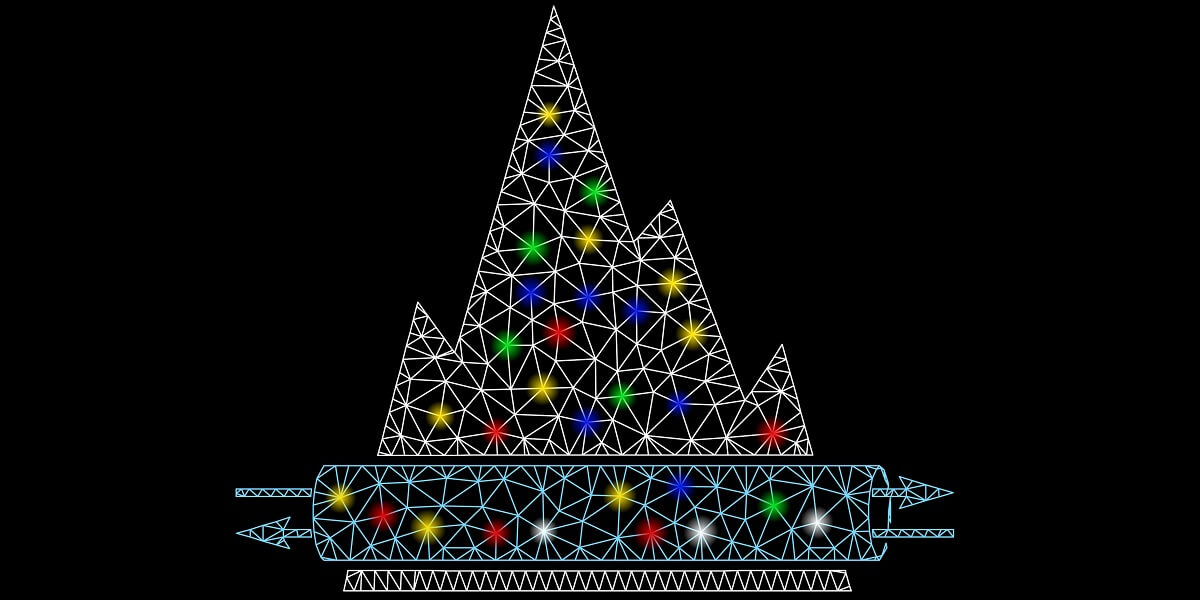To continue our recent theme of decoding abbreviations, EDR means Endpoint Detection & Response, and that means that the age of AI is upgrading networks. This automated, real-time endpoint solution ensures that end users can work securely no matter where in the world they’re located in relation to a firewall.
With EDR, your network defenses constantly scan for the kinds of elusive malware, ransomware, and zero day threats that signature-based detection platforms miss. And in the event a security incident occurs, advanced Endpoint Detection & Response platforms such as Sophos Intercept X Advanced with EDR or FortiEDR stop attacks even if the endpoint is compromised. Guided response lets administrators easily walk through the steps of an attack to see its root cause and isolate infected machines.
EDR’s machine learning systems deter, detect, disarm, dissect, deescalate, and do away with any cyber threats you can throw its way.
Why EDR works for small businesses
Survey after survey several years running have revealed two facts: a majority of small businesses find it difficult to hire qualified IT talent–especially talent focused on network security–and their budgets often struggle to accommodate the talent they do find. Automated endpoint detection and response monitored by 24-hour machine learning intelligence adds just the kind of cybersecurity expertise that SMBs need without a higher employee headcount.
Just like modern grocery stores have self-checkout lines and autoworkers now benefit from the assistance of robotics, automation enables small businesses to do more with less to get the job done. Farm out malware expertise and incident response to the bots!
Sophos Intercept X Advanced with EDR
Intercept X Advanced has been a longstanding go-to for network admins looking to add advanced protection to their networks in a comprehensive, integrated system. Sophos Intercept X Advanced now also consolidates that industry-leading protection and EDR into a single solution. Intercept X’s advanced malware prevention significantly eases the workload on the EDR component, allowing you to utilize more of the speed and performance you pay your Internet Service Provider for.
- Minimize staffing by automating IT tasks usually done by skilled experts
- Prioritize potential threats & automatically detect security incidents
- Provide visibility into attack scope, root cause, impact, & network health
- Hunt for indicators of compromise that may leave your network vulnerable
Fortinet FortiEDR
FortiEDR will be made available to order on May 4th and is already boasting some big benefits and features. An EDR solution purpose-built to detect potential threats, FortiEDR stops breaches in real time, and mitigate the damage of ransomware even on machines that have already been compromised. FortiEDR also extends security to IOT devices with the ability to protect everything from PCs to servers to point-of-sale systems and more.
- Creates very small network footprint thanks to native cloud infrastructure
- Enjoy automated EPP with orchestrated response across platforms
- Stop file-based malware with Fortinet’s kernel-level Next Gen AV engine
- Eliminate dwell time & reduce post-breach expenses
SonicWall Capture Client
Automated endpoint detection and response is integrated into SonicWall’s Capture Client, bringing together EDR, advanced threat protection, and integrated network security. With unique ransomware rollback capabilities and intuitive attack visualizations, Capture Client offers a comprehensive endpoint protection and EDR environment for any SonicWall network.


- Next-generation SentinelOne malware protection engine
- Advanced threat protection with sandbox integration
- Behavior-based scanning powered by machine learning
- Unique attack rollback capabilities using Volume Shadow Copy Service
- Install & manage trusted TLS certificates to leverage DPI-SSL