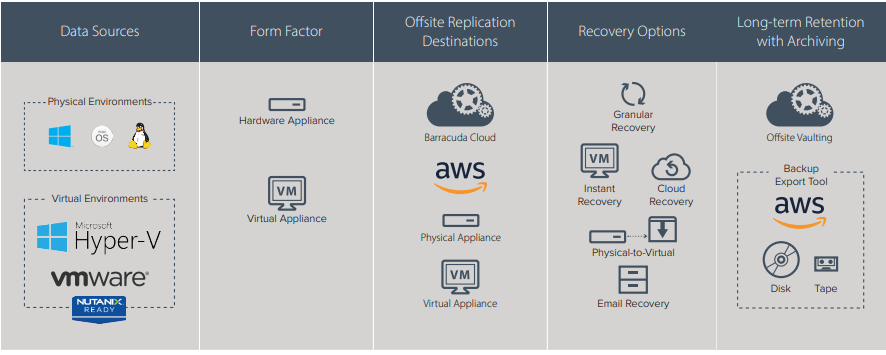Ransomware Attack 2020: Why Prepare
It seems like every week in 2020, we hear about another major ransomware attack. While volume continues to grow in recent years, more troubling is the fact that ransomware is getting more targeted. Why is this more troubling? Because of its more targeted nature, it’s also getting more effective. Many ransomware cells now study their targets to pinpoint weaknesses, then customize attacks to exploit them. Not only that, they select targets and set ransom amounts based on knowledge of what those victims can pay.
And one more troubling fact to keep you up at night: soft targets are particularly vulnerable. That is, bad actors are placing local governments, school systems, nonprofit organizations, and even healthcare providers in the crosshairs. So even if your business avoids attack, a successful breach of one of these targets has major effects on day to day life. Enough preamble though. If you made it this far, you know the situation is serious. Here are three ways to prepare to clapback, so an attack won’t stop you in your tracks.
Train Your Staff
Your employees can be either the point of entry or the first line of defense for a ransomware attack. The choice is yours. Among the most common ways for ransomware to infect your network is once again through phishing emails. If your network users don’t know what to look for, they may unsuspectingly click on an attachment that delivers the malicious payload. Simple training makes all the difference, sharing tips like:
- Double-check the domain name that sent the email
- Look for spelling errors as well as numbers replacing letters
- Review the signature & legitimacy of the request
- Hover over links – without clicking – to check where they lead
- Don’t click on attachments unless you’re sure of the source
There are applications available to let you test your employees & reinforce training without the consequence being an actual breach. Check out Sophos Phish Threat and Barracuda PhishLine for a couple worthy examples. Oh and one other key piece of training? Teach your employees to report any suspicious contacts asking for a way into your network.
Layer Your Security
The best approach to network security in 2020 is a layered one. As we just noted, well-trained employees are one layer, but there are many others to consider. If you haven’t heard by now, it all starts with the firewall. Your firewall – operating the latest and greatest security services – should be the cornerstone of a protected network setup. A current generation firewall plus those security services protects against just about any threat that comes your way. Companies now commonly incorporate threat intelligence – both human and the artificial variety – plus machine learning into their security offerings. That means they’re on the cutting edge to recognize and stop ever evolving ransomware and malware varieties.
But with the workforce extended beyond the perimeter now more than ever, your security must do the same. That means endpoint protection and secure access to your network for remote employees are also musts. Endpoint protection not only gives you visibility into these remote devices, it also extends many of the same security services to them individually. Ensuring secure access via VPN then brings your teleworkers back under the security of your firewall and network setup. And the layering shouldn’t stop there. Ensure you have email security in place to filter out suspicious messages before they even reach the eyes of an employee. And segment your network so a breach of one device doesn’t extend throughout. This may sound like a lot, but bundling services is surprisingly reasonable, and security costs much less than a successful ransomware attack ever will.
Backup So You Can Rollback
This could easily fall under the layers above, but when it comes to a ransomware attack, backup deserves a spotlight all its own. If you are successfully breached and your files encrypted, the smart money isn’t on paying the ransom, it’s on rolling back. Regular backups of your data allow you to get right back to work with minimal interruption, even if a ransomware attack occurs. A Sophos survey of 5,000 IT managers found more than half of firms whose data was encrypted by ransomware restored it through backups. Why is that? There are no guarantees when you pay the ransom. Plus, you don’t really want to support a criminal enterprise. And on a more practical note, Sophos also found that paying the ransom resulted in twice the remediation costs of restoring data from backups. Even if the ransomware cell you’re working with gives you the encryption key when you pay up, you still have to dedicate time and effort to restoration. So why not just have the restoration already available in house. Learn about Barracuda Backup and Sophos Intercept X with CryptoGuard for a couple of options to ensure you’re not caught flat-footed when a ransomware attack comes.