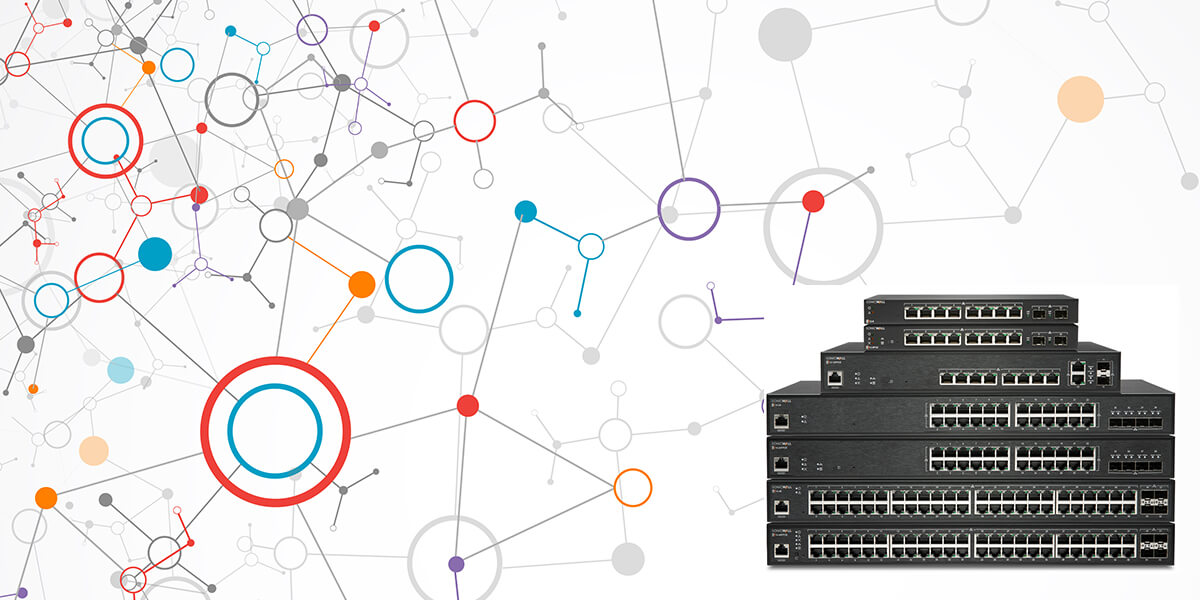3 Best Network Switches for Business 2020
The best network switches make life easier for an IT team. Though network security can be maddeningly complicated, network switches ease the complexity. By connecting multiple devices across your network, switches allow secure data sharing over multiple appliances and endpoints.
Powerful centralized management lets administrators deep dive into network issues, deploy unified policies, and manage hundreds of sites through a single dashboard. Network switches are a bridge between devices, using MAC addresses to forward data through layer 2. In sum, they play a vital role in modern Local Area Network (LAN) deployments.




What is a Network Switch?
A secure network switch integrates all the devices on your network, allowing for seamless sharing and data transfer between them. This can include everything from firewalls and wireless access points to VoIP phones, printers, servers, and more. Further, these devices can be monitored and controlled through a centralized management platform, allowing admins to quickly and easily shift resources across the network to safeguard productivity for business-critical applications and services.


Network switches are integral parts of a complex network, providing a wired or virtual connection to desktop computers, IoT devices, and more. For starters, every switch includes a set number of Ethernet ports which support a varying number of connected devices. On top of that, you can “stack” switches in a series, allowing your business to scale up and connect larger numbers of devices and users to the LAN.
What to Look for in a Network Switch
Network switches can be complicated, but they are necessary for seamless end-to-end network security and performance. Before deciding which network switch is best for any business, consider a few questions:
- How many users are operating on the network? This user count includes all Internet-connected devices
- How will the switch receive power? Power-over-Ethernet options make certain switches more appealing for complex deployments
- What is the business’ Internet speed and how much is used? Multi-gigabit switches will help in utilizing the full ISP speeds
For more considerations to take into account, check out Buying a Network Switch: 5 Things to Consider.
Top 3 Network Switches in 2020


Cisco Meraki MS Series
Key Features:
- Superior network transparency with granular visibility at the app & hostname level
- Zero-touch provisioning allows for rapid deployment across the network
- Packet capture & other remote diagnostic tools help troubleshoot network errors
What Makes Cisco Meraki MS Series Switches One of the Best Network Switches in 2020?
Cisco Meraki MS Switches are purpose-built for intuitive management and ease-of-use. Cisco Meraki network switches do not require a Command-Line Interface to manage ports or change configurations. As a result, network administrators get access to a centralized management platform with granular visibility and control by just plugging it in. On top of that, a simple dashboard helps admins sort through information and track events with a detailed change and event log.
Cisco Meraki switches allow “virtual stacking.” In other words, switch port configuration changes can be made on the dashboard without the need to install and deploy additional on-premise switches. Therefore, you can start on-prem, then build up into the cloud!
![]()
![]()
Fortinet FortiSwitch
Key Features:
- Centralized access management from FortiGate firewall interface
- Stack up to 300 switches per FortiGate
- Great for converged environments with VoIP, data, & wireless traffic on a single network
What Makes FortiSwitch One of the Best Network Switches in 2020?
FortiSwitch secure access network switches integrate into Fortinet’s wider Security Fabric. That is to say, it ties together all Fortinet-family products on your network into a real-time threat response system managed directly through a FortiGate firewall. As a result, the single-pane-of-glass dashboard provides control over users and devices regardless of how they’re connected to your network.
Fortinet network switches support wire-speed switching protocols in addition to Store & Forward mode. On top of that, the FortiSwitch appliance is ideal for a SD-Branch deployment, further enabling businesses of any size to enjoy the benefits of digital transformation.






SonicWall Switch (SWS)
Key Features:
- Easy-to-manage network segmentation & compliance auditing
- Ability to roll out devices across the network quickly & securely
- Prioritize network traffic for superb Quality of Service for business-critical apps
What Makes SonicWall Switch One of the Best Network Switches in 2020?
When paired with a firewall, SonicWall Switches deliver end-to-end security that simplifies management and network troubleshooting. This tightly-knit security posture eliminates blind spots and gaps. In turn, it helps network administrators locate and eliminate weak points in their security infrastructure.
SonicWall Switches are flexible, high-performance networking appliances that provide high port density and Power-over-Ethernet capabilities. Additionally, they offer multi-gigabit performance at prices affordable even for small businesses.
But wait, there’s more…
Looking for the best protection for your small business?
Give us a call at 866-957-2975 to find the perfect fit!
Shopping for email security, endpoint, wireless access, or ransomware protection? Then you should check these out, too: