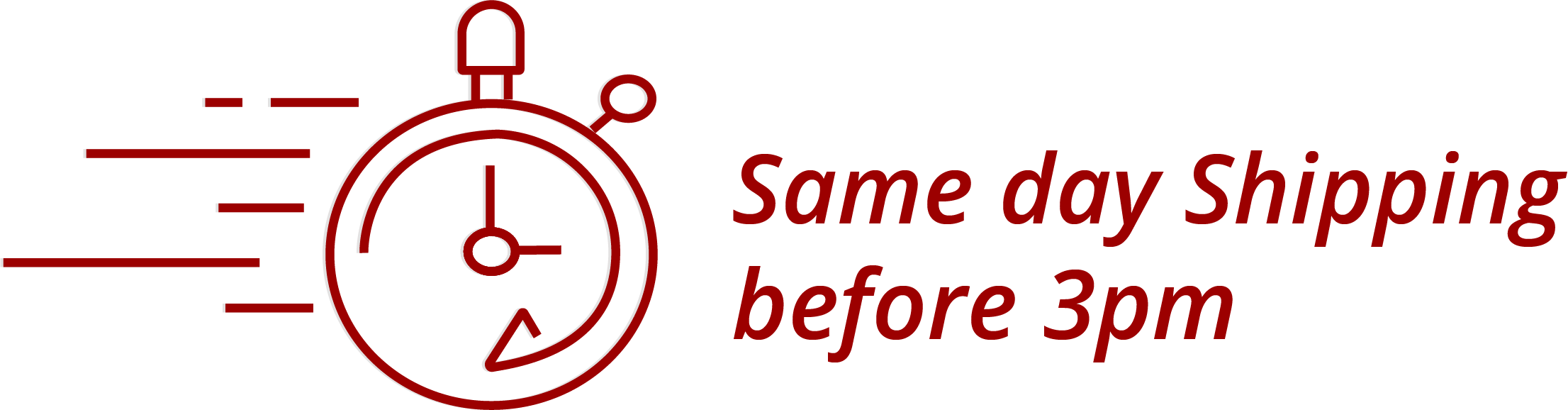Barracuda Essentials vs Microsoft Office 365
Choosing the right email security solution
Barracuda Essentials is a comprehensive email security solution that integrates directly with the Office 365 API. This means that Barracuda Essentials can be added atop your existing O365 deployment while adding critical layers of defense that Office 365 lacks.
Microsoft Office 365 is an extremely common business communication platform for SMBs, enterprises, and everything in between. O365 does include some built-in and optional security features, but elusive threats like spearphishing and Business Email Compromise continue to foil these basic security functions. Barracuda Essentials fills the gaps in Microsoft’s toolbox, providing security features crucial to modern email security.
Why add Barracuda Essentials on top of Office 365?
Office 365 includes Microsoft’s Exchange Online Protection (EOP) standard with all versions of O365. EOP provides modest protection but lacks several key email security features that stop advanced threats. O365 customers can also optionally add Microsoft Advanced Threat Protection for an additional cost. Nonetheless, these few additional layers do not add up to a complete defense-in-depth strategy.
Barracuda Essentials adds powerful security layers that O365 lacks:

- Enhanced anti-spam & anti-phishing powered by AI
- Email continuity
- DLP content policies
- DKIM & SPF email authentication
- Zero-day protection to stop advanced threats
- Cloud-to-cloud backup with unlimited storage
- Searchable, unalterable messaging archives for easy regulatory compliance
Barracuda’s Email Security Service offers world-class email security that features encrypted communication in and out of your network. Barracuda Essentials email security consistently scores higher in both third-party benchmark tests and customer feedback. Plus, small businesses get access to powerful anti-malware tools and Data Loss Prevention capabilities by default—something that Office 365 doesn’t offer unless you buy the more expensive enterprise plans.
Barracuda Essentials includes Cloud Archiving
Essentials includes Barracuda Cloud Archiving Service (BCAS), providing immutable archives of all inbound and outbound email traffic on your network. This data is easily searchable, can never be altered by bad faith actors, and helps small businesses meet compliance regulations across multiple industries.
Recover old emails. Search years’ worth of messages. Reduce administration overhead by easily meeting compliance requirements.
Microsoft ATP vs Barracuda Essentials ATP
Advanced threat protection is a must in modern security. With new zero-day threats, social engineering schemes, and malware cocktails being cooked up across the web every day, your small business WILL be targeted by elusive threats. While Microsoft Office 365 does include an optional Advanced Threat Protection solution, many O365 find it severely lacking:
- Microsoft ATP can add up to 30 minutes of email latency to networks
- Malware creators are increasingly targeting Windows systems, making you a likely target
- Microsoft ATP struggles to process files in real-time
Barracuda Essentials includes Advanced Threat Protection with enhanced zero-day protection. Plus, this solution only continues to evolve. Security data from Barracuda sensors around the globe feed back into your network, constantly updating your system’s machine learning engines with new information recorded in the wild. That means this solution just gets better and better with time.
Cloud-to-Cloud Backup preserves your most important data
Accidental loss, malicious deletion, ransomware, disasters, and other data loss events can spell disaster for small businesses. While Microsoft Office 365 infrastructure is secure, there are always ways to lose large swaths of data. Barracuda Cloud-to-Cloud Backup backs up not just messages, but other files outside of your email system and creates redundant historic revisions offsite. That means even if a hurricane floods your server room or a spiteful employee mass-deletes your files, Barracuda has you covered.
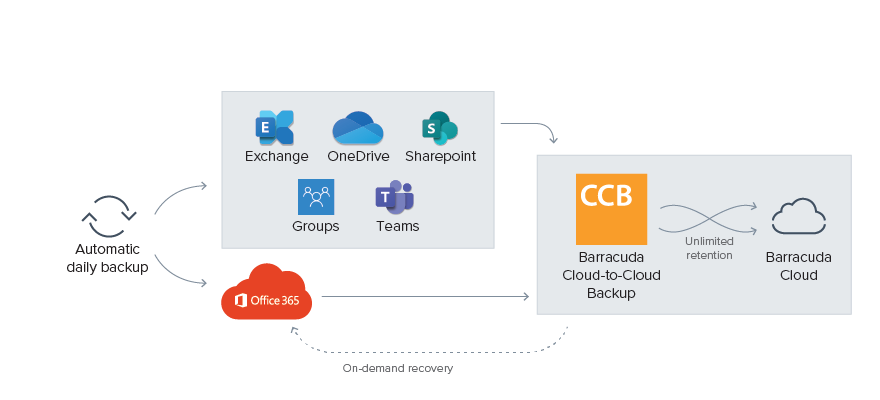
Did You Know: Barracuda records over 10,000 file restorations per month!
How to add Barracuda Essentials to your Office 365 setup
Even with the built-in and optional security components offered with Office 365, several layers of security are missing. Barracuda Essentials fills those gaps, providing the most advanced email security, data loss protection, anti-malware, anti-spam, and anti-phishing capabilities in the network security space.
Does that mean you should ditch O365 altogether? No! If you’re happy with the messaging aspects of O365, Microsoft Office tools, and their suite of cloud-based business applications, the good news if you can keep it all! Barracuda Essentials fits perfectly atop your existing O365 deployment. Essentials integrates directly into the O365 API so that the two systems work in tandem to provide a robust, proactive email security ecosystem that far exceeds what’s included “out of the box” with Office 365.
Setup is simple. Configuraton is straight forward. No hardware or software is required to install or maintain Barracuda Essentials and you can automatically synchronize Barracuda email security with your LDAP server. Plus, you can try a free 14-day trial of Barracuda Essentials before you buy.