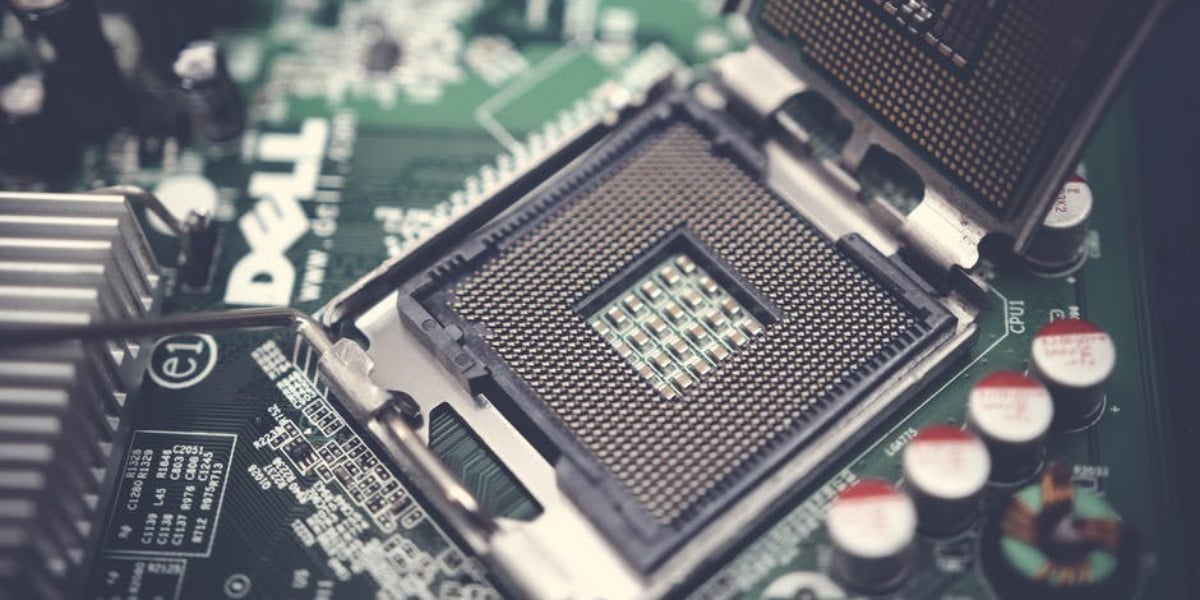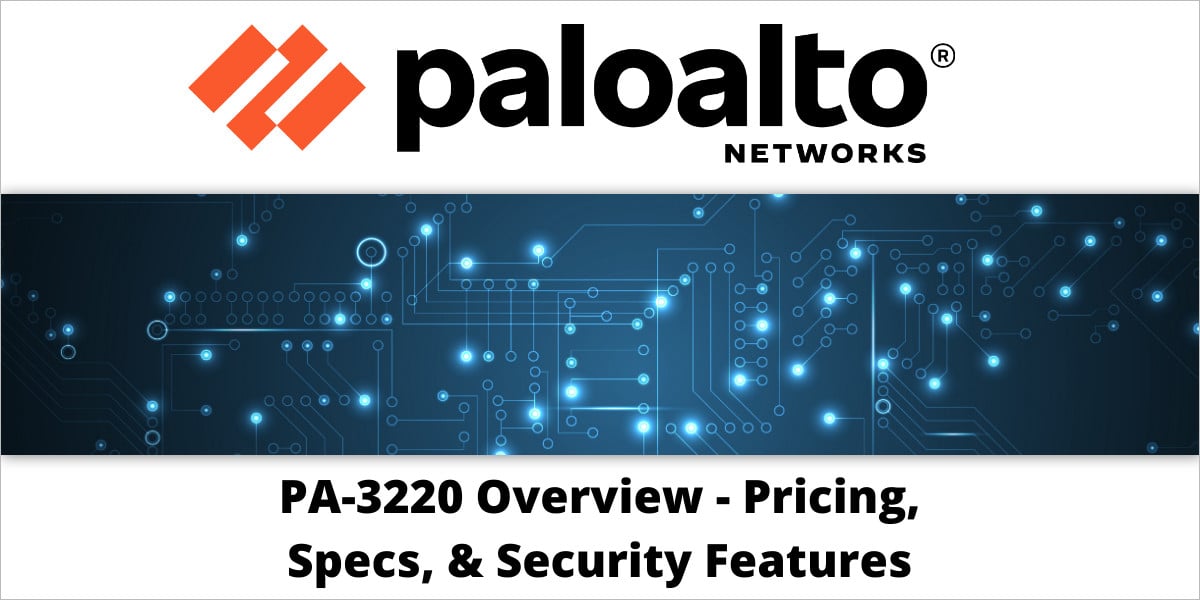What is Endpoint Security?
Endpoint security, or endpoint protection, refers to the security measures put in place to protect individual devices and systems from various cyber threats such as malware, ransomware, and hacking attempts. Endpoints are physical devices that connect to a computer network and exchange information, such as computers, laptops, smartphones, and other Internet of Things (IoT) devices like cameras or security systems. Endpoint security solutions usually involve a combination of software, hardware, and best practices to help safeguard these endpoints against potential security threats.
Why is Endpoint Security Important?
In today’s interconnected world, businesses and individuals rely heavily on numerous devices to work and store sensitive information. The recent shift to remote and hybrid work has only increased the amount of endpoints used on a daily basis, which came with a rise of endpoint attacks.
In 2021, there was a 105% increase in ransomware attacks according to SonicWall’s 2022 Cyber Threat Report. Out of the 93% of company networks that were penetrated, only 14% had endpoint protection solutions in place.
It’s clear that endpoints are a weak link in the security chain and cyber criminals will jump on any chance they have to penetrate your network and access sensitive information. This is why it is so important to implement endpoint security software and prepare for these inevitable situations.
Common Endpoint Security Threats:
- Phishing, a type of attack that deceives recipients into sharing sensitive information.
- Ransomware, malware that holds or destroys a victim’s information until a sum of money is paid.
- Malware ads, which uses online ads to spread malicious software.
- Device loss, lost or stolen devices can lead to data breaches or costly fines.
- Outdated patches, which expose vulnerabilities in systems and create opportunities for cyber criminals.
- Drive-by downloads, the automated download of software to a device without user’s consent.
Key Components of Endpoint Security Services:
- Antivirus software: used to detect and prevent the spread of malware and viruses.
- Brands like SonicWall, Sophos, Fortinet and WatchGuard provide the most comprehensive endpoint protection software.
- Firewall: a firewall is used to block unauthorized access to a network.
- Browse different kinds of firewalls here.
- Intrusion detection system (IDS): an IDS is used to detect unauthorized access or other security incidents.
- Encryption: encryption is used to protect sensitive data from unauthorized access
- Remote wiping: remote wiping is used to erase data from a lost or stolen device.
- Security awareness training: It’s important to have training to educate employees on endpoint protection and best practices.
What are Endpoint Security Best Practices?
In addition to the technical components of endpoint security, it’s also essential to follow best practices to further enhance the protection of your endpoints. Here are a few best practices to follow:
- Keep software and operating systems up to date: Software updates often include critical security patches.
- Use strong passwords and multi-factor authentication: Strong passwords and multi-factor authentication.
- Track Devices: Keep track of all devices that connect to your network and make sure all endpoints have updated software.
- Encrypt endpoints: encryption adds another layer of protection to devices and data.
- Educate users: Employees are your first line of defense in endpoint protection. Require all employees to undergo security awareness training.
- Adopt zero trust: commit to the Zero Trust security model which manages and grants access with continual verification of identities, devices, and services.
What Kind of Endpoint Security Solutions do I need?
The type of endpoint security product or tools you need depend on the size of your business, how many endpoints you have, and the level of security you desire. Click here to see all different endpoint services available at Firewalls.com.
Want Help From an Expert?
We have several certified security professionals that will create a customized endpoint protection solution built to fit your business’s needs. Visit Firewalls.com to chat with an expert or give us a call at 866-403-5305.