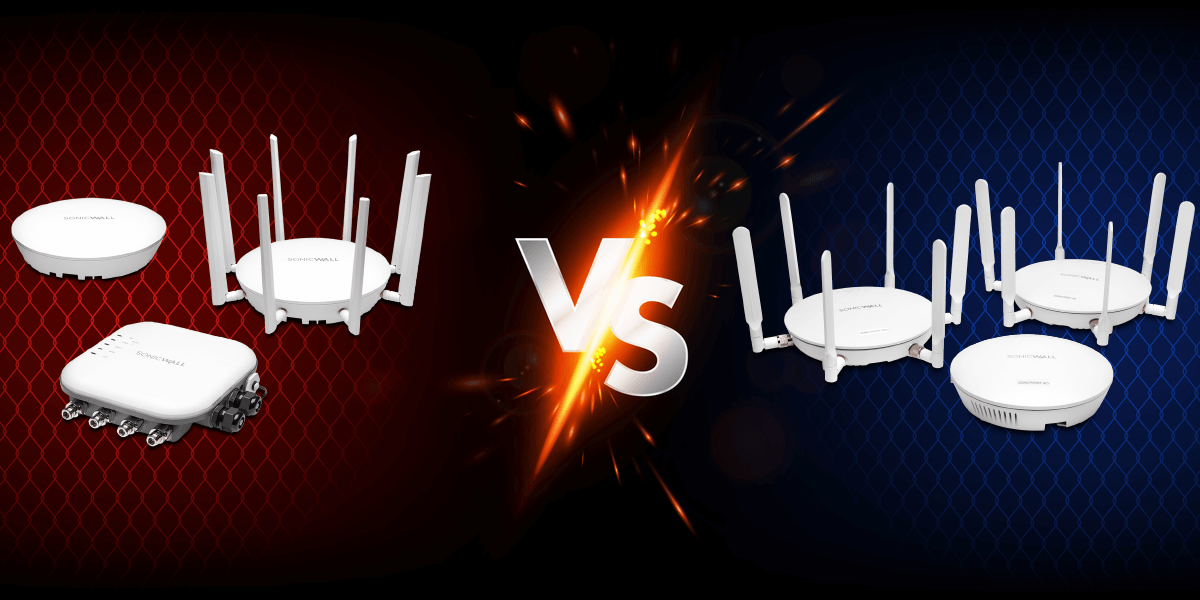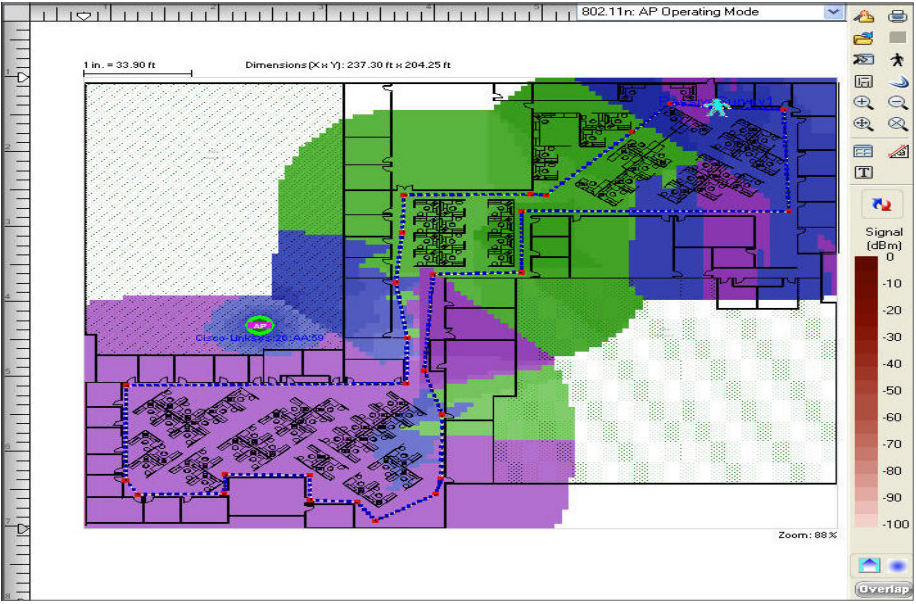What is Aruba Instant On?
Aruba Instant On Wireless Access Points and Instant On Network Switches are network devices designed to help small businesses deploy fast, secure, & reliable wireless connectivity in just a few minutes. Put another way, administrators can manage Instant On networks from anywhere with ease and trust that the latest security intelligence protects their networks around the clock.
Aruba Instant On takes advantage of Smart Mesh Wi-Fi to provide reliable wireless performance with built-in router functionality. On top of that, check out these other attractive benefits of Instant On:
- Multi-Site Management allowing administrators to easily secure and maintain multiple networks under one platform
- Site Inventory features that make it easy to see all the switches, access points, and other devices on your network at a glance
- Application Visibility and Control to ensure bandwidth is always routed to your most important services
- Easy Guest Access to connect customers and visitors
- Enterprise-Grade WiFi that smoothly hands off connected devices between access points
How Does Aruba Instant On Work?
An Aruba Instant On AP acts as a network router as well. In short, this means plugging in directly to the Internet right out of the box allows network setup to begin immediately.
Aruba Instant On devices require no licenses, subscriptions, renewals, or prepaid contracts. In other words, Instant On APs and network switches include all needed software and services, right out of the box.
How Do I Set Up Aruba Instant On?
Deploying and configuring an Instant On AP or Switch is as easy as downloading the Instant On smartphone app. The mobile app provides guided setup and plug-n-play deployment. So no experts required.
Need to set up wireless access in an especially tricky location like an outdoor stadium or campus? The Aruba Instant On AP17 includes a ruggedized chassis that withstands the wear and tear of an outdoor deployment.
How to Manage Instant On
Remember that mobile app for network set up? Use the same Instant On application to remotely manage, monitor, and edit network settings from anywhere, any time. Prefer working on the big screen? The web-based portal.arubainstanton.com shares all the same great features as the Instant On app, but on a browser.
From the app or web portal, you’ll be able to restrict resource allocation to stop bandwidth hogs, block unwanted clients, and easily create separate networks for guests and employees.
Are Aruba Appliances Expensive?
Surely something with this many positives must have a big drawback, right? Well, it’s not going to be the price-point. Instant On access points are competitively priced to meet the needs of lean budgets and small offices.
For instance, small offices can join in the WiFi 6 revolution at the modest price-point of $220 MSRP for the Instant On AP22.