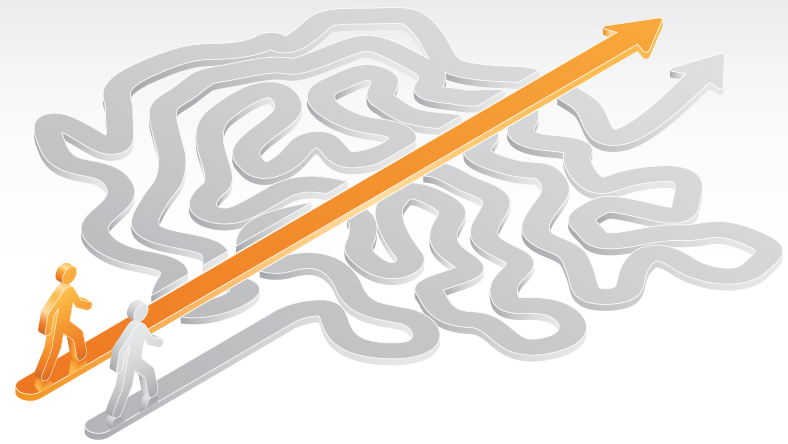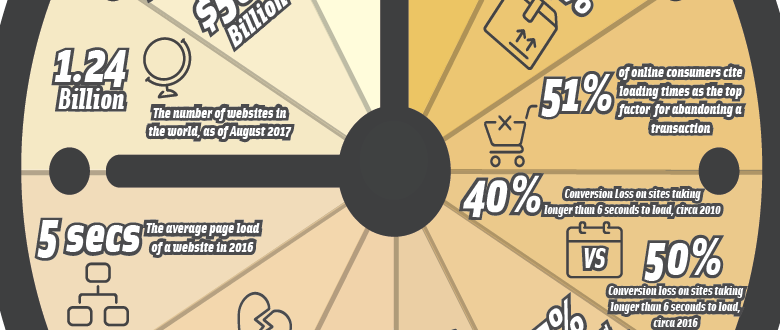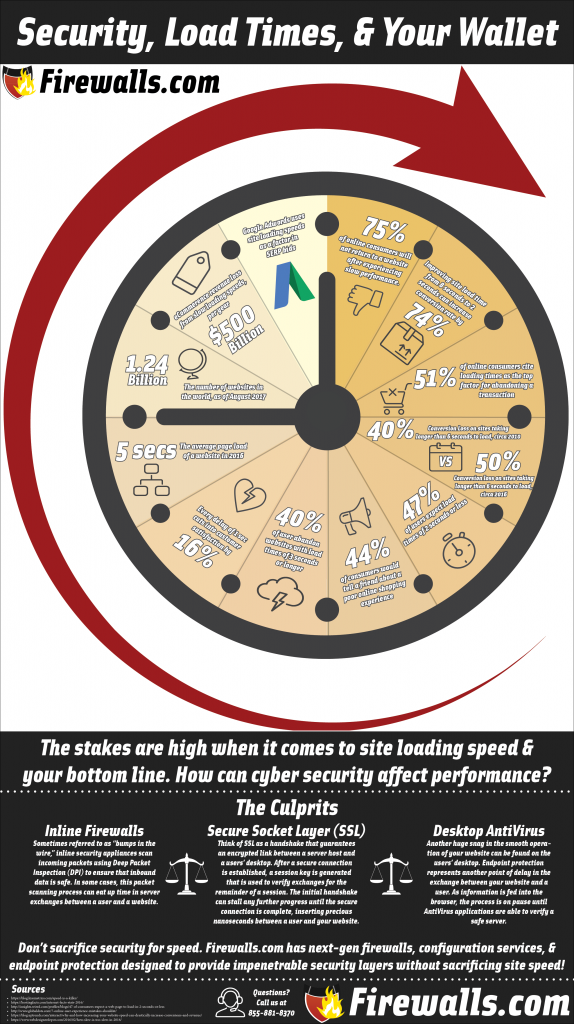New WatchGuard Firewalls: Firebox T20, T40, & T80
The WatchGuard T20, along with its counterparts the WatchGuard T40 and WatchGuard T80, are the latest Firebox T-Series appliances. Launched in June 2020, these new WatchGuard firewalls sport faster speeds and increased security. This is big security in a small appliance.
The WatchGuard T20 or T40 can be used as a standalone firewall for small offices, or act as a VPN gateway to provide secure remote access to employees working from home. Some improvements include:
- Increased throughput speeds
- More Gig Ports
- Built with SD-WAN in mind
- More connections than ever
- Greater capacity for VPN tunnels
Get an in-depth look at the new Firebox T-Series firewalls with our latest feature review video, then read on for more!


WatchGuard T20 Spec Snapshot


Max Firewall Throughput: 1.7 Gbps
VPN Throughput: 485 Mbps
Network Interface Ports: 5 x 1GbE, 1 USB, 1 Serial
Maximum Connections: 95,000
Authenticated User Limit: 200
Branch Office VPNs: 10
WatchGuard T40 Spec Snapshot


Max Firewall Throughput: 3.4 Gbps
VPN Throughput: 880 Mbps
Network Interface Ports: 5 x 1GbE, 2 USB, 1 Serial
Maximum Connections: 200,000
Authenticated User Limit: 500
Branch Office VPNs: 30
WatchGuard T80 Spec Snapshot


Max Firewall Throughput: 4.7 Gbps
VPN Throughput: 1.4 Gbps
Network Interface Ports: 8 x 1GbE, 1 USB, 1 Serial
Maximum Connections: 200,000
Authenticated User Limit: 500
Branch Office VPNs: 60


Save Money on WatchGuard T20, T40, & T80 Firewalls
WatchGuard makes it easy to save money if you’re ready to upgrade. WatchGuard T40 piqued your interest? WatchGuard’s trade up program lets you earn up to 25% when you upgrade. Just send in your old, aging Firebox and you’ll save big while gaining access to tools and services only available on the newest generation:
- SD-WAN with zero touch deployment
- WatchGuard Cloud for management & reporting
- IntelligentAV to stop unknown threats with AI
- ThreatSync security data
- DNSWatch, Network Discovery, & more